In the past, updating a rooted Samsung Galaxy device has always involved the complicated process of downloading the proper firmware for your variant, installing device drivers, then sideloading the update with Odin.
Luckily, though, with the release of the Galaxy S6, Samsung has debuted a new software for Windows and Mac that makes updating a breeze—even if you're rooted. This new software, called Smart Switch, serves as a more robust version of its smartphone app counterpart, and allows you to backup, restore, and update your Galaxy S6 in a few simple clicks.
Step 1: Prepare Your Phone
To get started, make sure your phone is at least halfway charged, because you don't want to lose power in the middle of an update. Beyond that, have your phone powered on and booted up, then connect it to your computer with a USB data cable.
It should be noted that, while you won't lose any data by updating your device, you will indeed lose root if you were previously rooted. As of right now, developers are still working out the kinks for rooting Android 5.1.1 on the Galaxy S6 and S6 Edge, so you may not be able to re-root for a little while.
Step 2: Install Smart Switch for Mac or PC
Next up, from your PC or Mac, click one of the following links to download the Smart Switch desktop program:
Once the file has finished downloading, go ahead and launch it, then follow the prompts to get Smart Switch installed on your computer.
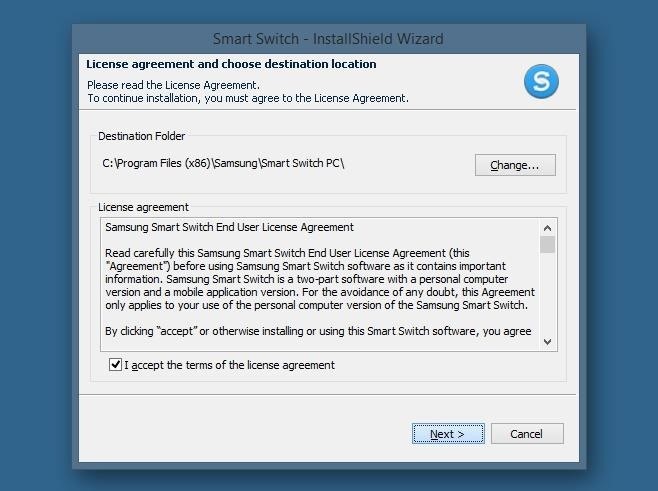
Step 3: Back Up Your Existing Data
Once installed, Smart Switch should automatically recognize your device type and download all corresponding drivers without any further interaction from you. This means that as soon as you finish with the setup wizard, you're ready to use Smart Switch.
One of the first things you should do is create a backup of your existing firmware, data, and apps. To do that, just click the "Backup" button near the bottom of the screen, then wait about 10 minutes for the process to complete. Should you ever need to restore this backup, the process is equally simple—just click the "Restore" button, then select the backup you made, and Smart Switch will handle the rest.
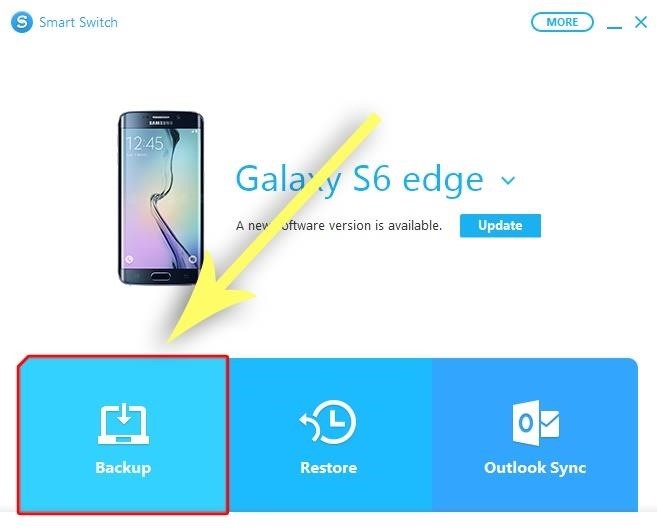
Step 4: Update Your Firmware
If there is an available firmware update for your device, Smart Switch will inform you of this with a message near the top of the screen. Just click the "Update" button directly to the right of this message to begin the update process—even if you're rooted.
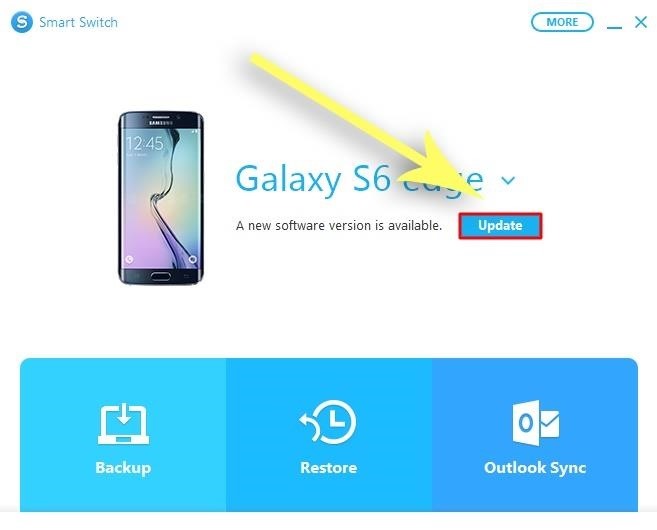
From here, you'll be asked to confirm your choice, so click "Update" again on the subsequent popup.

Next up, you'll get a message detailing the update process. While it does say that "a rooted device may cause updates to fail," the vast majority of rooted users have reported that Smart Switch updated their devices successfully, and I've personally done this with two rooted Galaxy S6 phones myself. Even still, if the update were to fail due to root, you'd just be right back where you started on your old firmware, so there's not much to lose in trying.
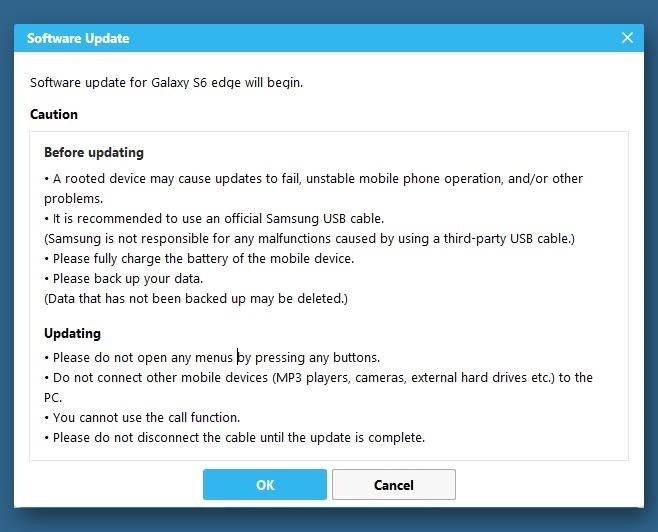
After clicking "OK" on the previous message, Smart Switch will start the process of updating your phone's firmware. While this is happening, do not touch or interact with your phone at all.
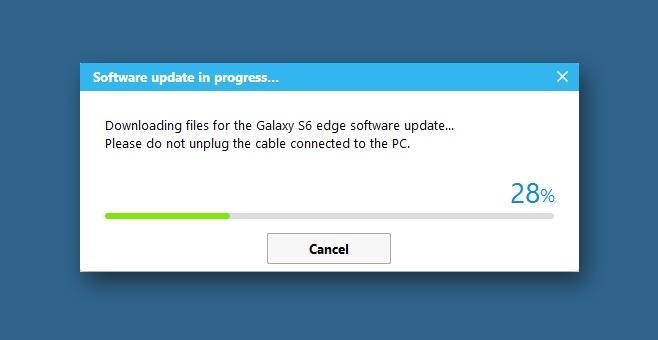
Depending on your computer, the update process may take up to 30 minutes, but when it's done, you'll get a confirmation dialog. As it says, you should disconnect and reconnect the USB cable at this time.
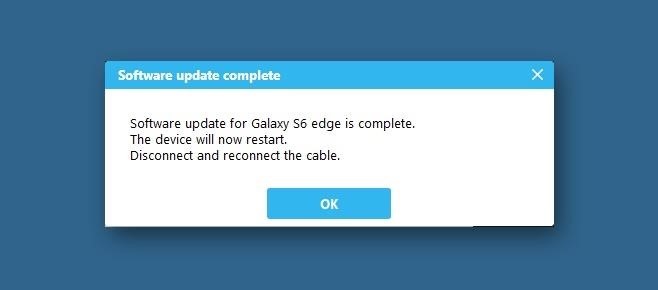
Your phone will take longer than normal to boot back up, but once it does, you'll be running the latest version of Android. After your phone has finished booting, it's safe to disconnect the USB cable entirely.
In my opinion, Smart Switch is the easiest method for updating a rooted Android device that I've ever encountered. Would you agree? Let us know in the comment section below, or drop us a line on Android Hacks' Facebook or Twitter, or Gadget Hacks' Facebook, Google+, or Twitter.
Just updated your iPhone? You'll find new emoji, enhanced security, podcast transcripts, Apple Cash virtual numbers, and other useful features. There are even new additions hidden within Safari. Find out what's new and changed on your iPhone with the iOS 17.4 update.






















22 Comments
And after updating will my phone still be on root or should i root it once again in the updated version
This process will remove root, so be sure that if you want it back, your device is capable of being rooted on the latest Android version.
I have root but want Samsung Pay, let's see if AT&T releases the update.
I wasn't able to update with smart switch but was able to with Odin.
This worked great for me. It kept all my podcast data and even my third party launcher. Thanks man! Now to just wait for an easy root method for 5.1.1 :)
i cannot find the update option for my S6, what should I do?please help
If Smart Switch doesn't have an update for your particular variant of the S6, that may either mean that your phone is already running the latest version, or that Smart Switch simply isn't aware of one.
If you really need to revert to stock or install an update right now, I'd suggest using Odin to do it manually. The process isn't much harder than using Smart Switch, and I've outlined it all here:
https://gs6.wonderhowto.com/how-to/unroot-restore-samsung-galaxy-s6-back-stock-0162155/
Is there a way to update S6 edge after switching sim cards? I moved to Germany from US and now use prepay with Vodafone and no way to update firmware. I tried using the above method, but once it said installation was complete, I did not receive the confirmation dialog saying, "You should disconnect and reconnect the USB cable at this time." Nothing happened after that, and it still says I need to update. Please Help!
I've upgraded firmware by using smart switch but it can't reboot.
What should I do?
You can force the device to reboot by holding the power and volume down buttons for about 10 seconds.
I have yet to root succesfully!!! Always been an iPhone user & was reluctant to switch but curiosity killed the cat lol!!! Thus far I'm not really impressed :( pal tell me what it can do, I've yet to see or try for mysrlf!! #help#newbie#wantstoloveandroid SM-G920T 5.1.1
I've covered some of the basics of root on Android and what it can do for you in this article. It should at least give you a solid understanding of what root is all about, which would be a good starting point, IMO.
I have samsung Galaxy s5 and i want to unroot my phone what will you prefer me for all that, should i use the same method of S6?
hello.. i have downloaded smart switch.. my current version is 5.0.2 but the smart switch is not showing any update... what should i do....
if i install the official firmware will my phone sim lock again ?
Hi, good question, should I unlock again my gs6 after the marshmallow update via smart switch?
Hi, I just followed all the instructions but smart switch says that my Gs6 edge has the latest update but its on 5.0.2.
Also my phone is rooted, so if I do the update will it sim lock again ???
Smart Switch is a little behind the carrier update schedule, so it might not know about an update to your variant, even though there is one. Give it some time, and it should show up eventually. If you don't want to wait, you can manually download the latest firmware and flash it with Odin, it would yield the same result.
For your second question, the device should still be SIM-unlocked after updating, but root will be gone. This is something you might want to weigh the pros and cons for, because the only root method available for some variants (PingPongRoot) does not work on newer firmware versions.
hi hope you can help me. I ran into a little bit of trouble.
After I backed - up and press the "UPDATE" button, it goes to "Preparing for Update status but after it reaches 100% it freezes. A pop up notification comes up regarding admindelegator and when I press Allow it just freezes. All I can do is maximize and minimize the smartswitch window and that's it. Waited for 5 hours waiting for it to do something but I got nothing. Hope you can help
im Currently on 5.02 and upgrading to 6.0.1
its taking forever for me to update :/
I have a question? Can i use this steps for my rooted galaxy s7?
hi
harjinder there
my Samsung s6 not working and not going to updates. i tried many time and shows to use smart switch PC tool or go to service center. tell me please how can i update software in an easy way.
Share Your Thoughts